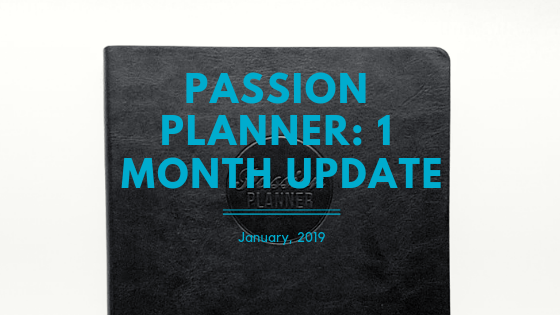I’ve been using the Passion Planner for a whole month, now. Overall, I’m enjoying the change of pace, but I’m still encountering some issues.
Mostly, I’m struggling to break habits and ways of thinking that I’ve developed after 3 years of Bullet Journal use, as I’ve mentioned before.
Here’s a run-down of what’s going well, and not-so-well for me at this point in time. Let’s look at the bad news first…
What’s Not Working for Me:
It still feels strange to open up my planner and look at a schedule, rather than a running list of things to do. My brain just isn’t taking this transition very well.
Changing up my plans continues to be a pain-point. I’m never happy to have to cover my pages in white-out. As someone who works in pen and marker, it’s difficult to have a good-looking planner when my plans are cancelled, or I schedule an event over time that was previously allocated to tasks.
Even simply migrating tasks to a different time or date is painful for me. I’m curious to know how other users of the Passion Planner handle this!
Throughout the month of January, I almost completely forgot about looking back onto the monthly spread. I really wish the Passion Planner had 2 bookmarks! Having that visual reminder would help me to flip back to look at my monthly Gamechanger and goals.
I know that it’s part of the Passion Planner method to flip back to the monthly spread to carry over tasks related to the Gamechanger into your weekly plan. But, let’s be honest, I struggled a bit in January. There was one week where I didn’t even fill out any daily focus boxes, because I was barely keeping myself together. My Gamechanger goals were all-but-forgotten about after that.
I think that with some time, and staying consistent with how I use my planner, these things can get worked out. Onto the good news!
What Is Working for Me:
Adding my tasks directly into time-slots in my week has been good for a few reasons:
- It frees up mental space. I’m not thinking about when a task has to get done every time I read through my task list. If there is nothing that needs to be done immediately, I’ll know right away.
- I can allocate blocks of time to tasks. According to Parkinson’s Law, the time it takes to complete a task can depend on how much time is allocated to that task. By blocking off time for tasks in my planner, I make sure I don’t waste 2 hours doing something that should have only taken 30 minutes.
- I make more informed decisions. When I’m making plans, I can easily see if I’ve already promised that time somewhere else.
I’m loving the running weekly lists of good things that happened. It’s really nice to have that to reflect on at the end of the week.
The daily focus boxes, when I remember to use them, are a good motivator for getting things done. These are where you write the one thing that you need to do each day in order to consider that day a success. If I have a must-do task, writing in in that box keeps me accountable for getting it done.
Free space for whatever I need at the bottom if each weekly spread is wonderful to have. If I need to add in a running to-do list, it’s the perfect place to have it, so I see it every time I open my planner. If I’m having a week that’s lighter on tasks, then it’s a nice area to unleash some creativity.
Overall, I love how versatile the weekly spreads are! They might not look like much at first glance, but I’m finding that there’s a lot that can be done with these weekly layouts.
I’m looking forward to having my Passion Planner by my side for another month. So, onward to February, and I’ll be back with another update soon!